In the rapidly changing field of container orchestration, Kubernetes is a powerful force, transforming the way we deploy and manage applications on a large scale. We'll explore Namespaces and Services, two core Kubernetes concepts, in this guide. We'll look at how they improve application scalability and deployment efficiency in your Kubernetes cluster.
Task 1: Working with Namespaces
As your Kubernetes deployments grow in complexity, organizing resources becomes paramount. Namespaces provide a logical boundary to segregate resources and enable better management of your Kubernetes cluster.
Step 1: Create a Namespace for Your Deployment
To create a Namespace, use the following command:
kubectl create namespace <namespace-name>
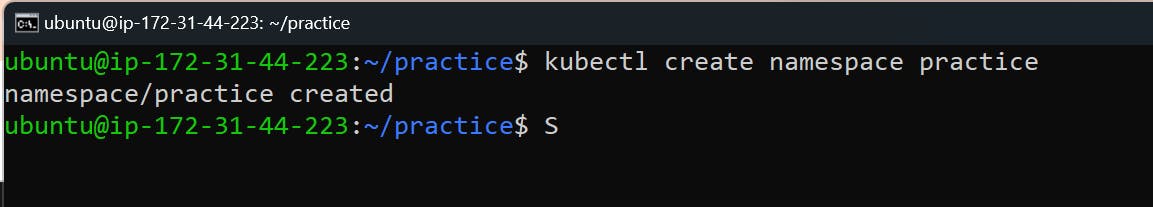
Step 2: Update the Deployment File to Include the Namespace
As your old deployment file resides in the default namespace, you need to specify the newly created Namespace for your deployment.
Update your deployment YAML file (deployment.yml) to include the Namespace information.
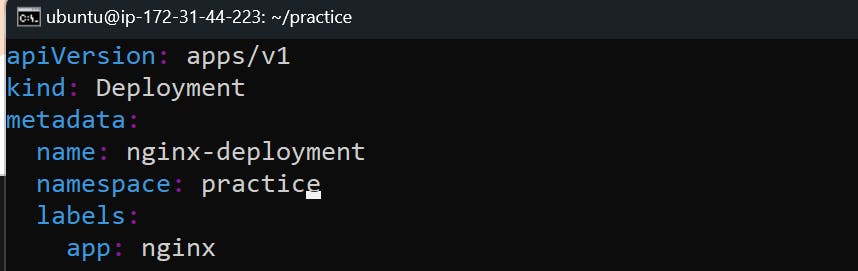
Apply the updated deployment using the command:
kubectl apply -f deployment.yml -n <namespace-name>
Verify the creation of the Namespace and the successful deployment of your application by checking the status of the Namespaces and Pods in your cluster:
kubectl get namespaces
kubectl get pods -n <namespace-name>
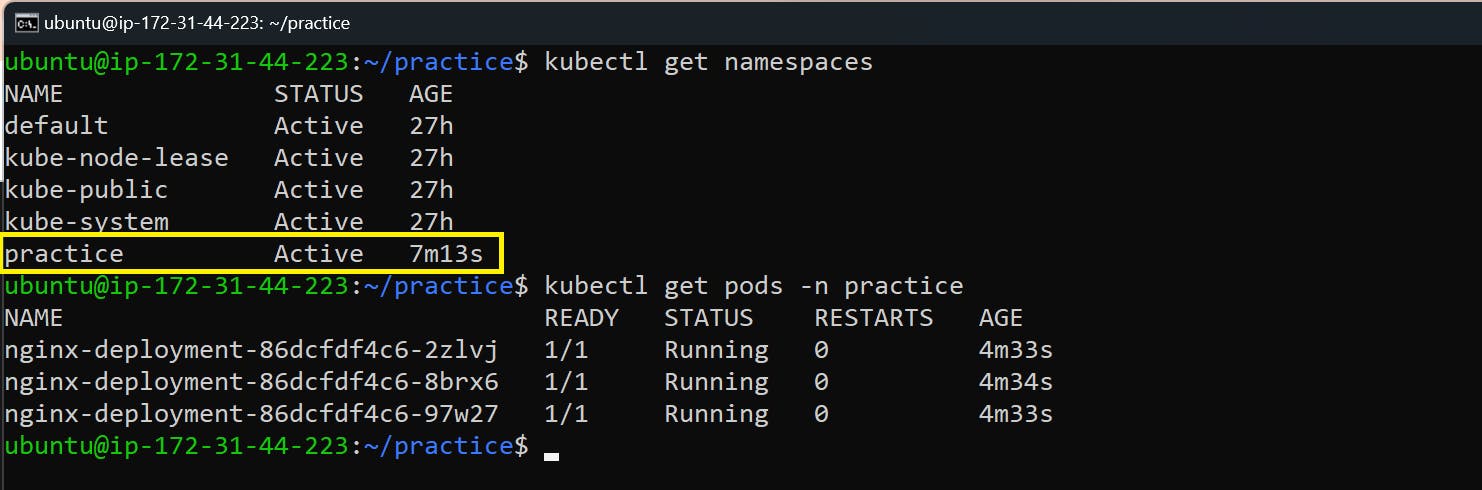
Task 2: Understanding Services, Load Balancing, and Networking
Services in Kubernetes are essential for enabling communication between various components of your application. They facilitate load balancing among several Pods and offer a reliable endpoint for your application.
Service:
Service: A logical collection of Pods and a set of rules for accessing them are defined by Kubernetes Services. They remove the underlying network details and allow other Pods to communicate with each other.
Load balancing:
Load balancing: Traffic is automatically distributed among several Pods that are part of the same Service by Kubernetes Services. This guarantees the continued high availability and scalability of your application.
Networking:
Kubernetes employs an unstructured, flat networking model. Since each Pod is assigned a unique IP address, Network Address Translation (NAT) is not necessary for Pods to communicate with one another across cluster nodes.
Follow for more:
Linkedin: https://www.linkedin.com/in/samarjeet-patil-921952251/
#cloud #AWS #k8s #deployment #pods #yaml #sevice #networking